Home Networking can be challenging as there are many ways of doing network. If you do not do it properly, you may not have a proper coverages.
A simple network that most people have is that they have a wifi router in the modem either cable or fiber or dialup. This gives you an instant wifi network. However, if you are a power user like gamers, and you would like to have a wired and wireless network, then it becomes bit challenging to have all the devices in the same network.
Key here is that have the devices are in the same network. If you would not care about this, then you can create a network that are segregated and does not quite matter where the router and switches are.
If you prefer to have one network and be able to share documents and pictures, then you will need an advance networking layout.
One way to do it to drive all the network from one router. Since a good router will be able to manage all your devices in the home, it is how you stack your switches and access points.
Following is a simple diagram that you can extend to have more subnets.
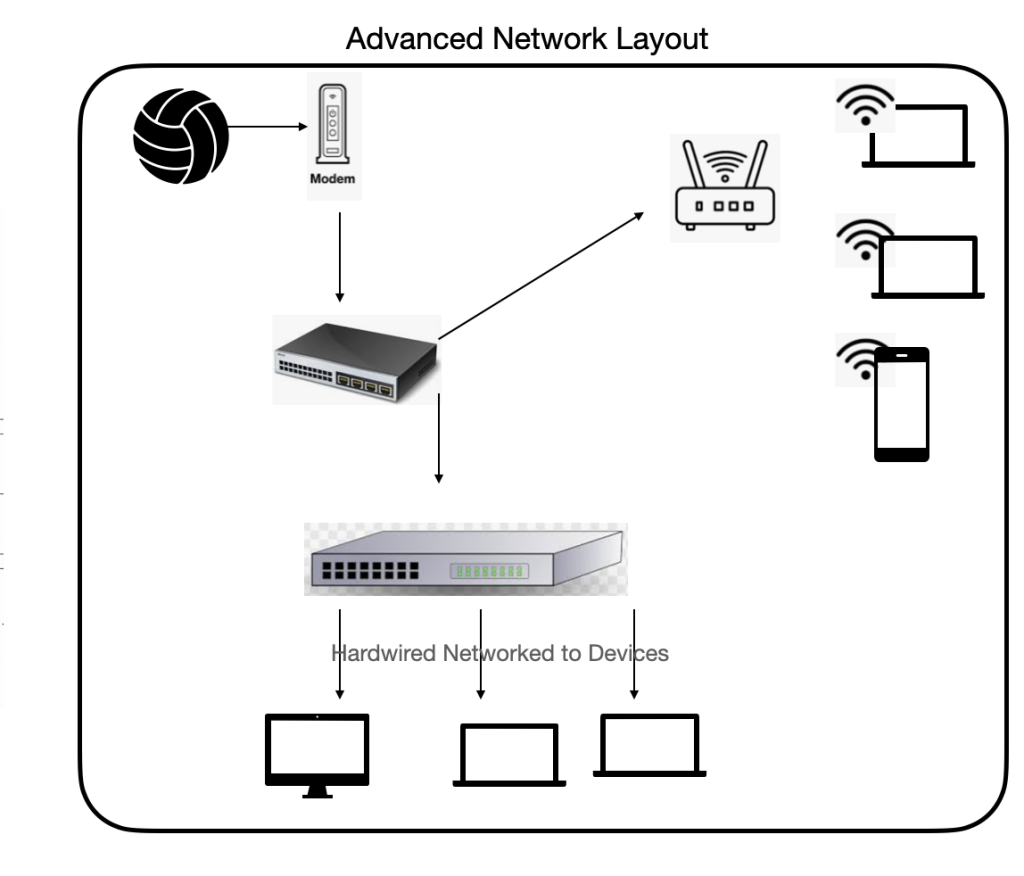
A floor plan for the above network will look as follows.
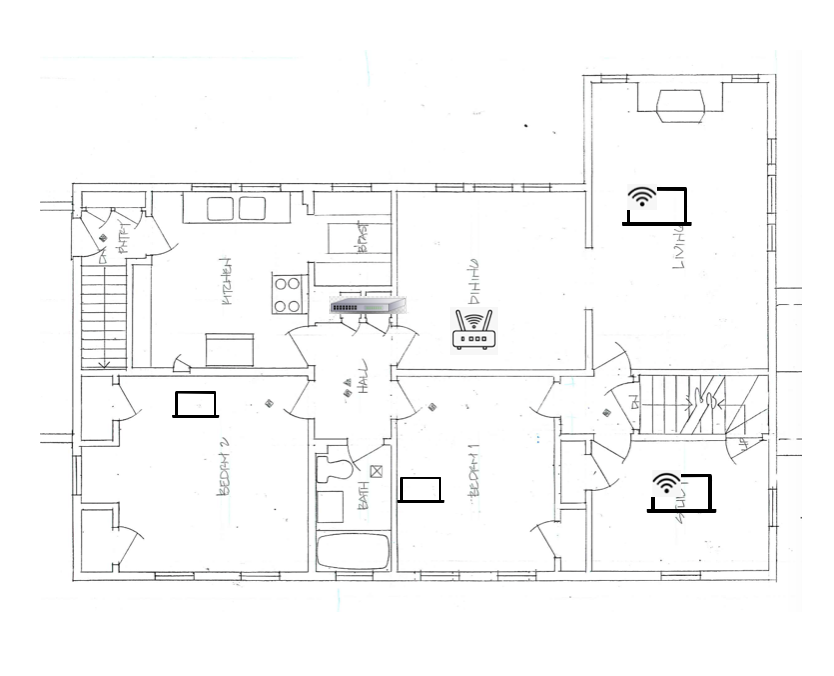
In this design, a wireless and wired network is available. Since, the main router doing all the IP allocation, you will need only access points for wireless and switches for wired.
Access points will be attached with cable to the router. My recommendation is to buy PoE (Power on Ethernet) router which provides power to the access points. Thus, the access points will need to be also PoE devices. This allows to power the device with the Ethernet Cable (e.g. Cat 6 or Cat 5).
How to setup Access Points
Access points should be laid out so that whole house is covered. This is difficult to do and easy to say. Normally, you want to start from middle of the house and added points to cover the edges. This way, you have a very strong signal in the middle of house and you will over lap the signals as you add the points in the edges. This design will allow you to adjust your edge access point to have outside coverage based on your need and liking
What about Switches
Switches allows you to extend your wired network to more devices than the router may have ports for. Thus, you can always add switches as you run out of wired ports. You can take switch on top of switch as well.
How do I wire my home?
Let’s take an example of a one two story house with a basement. This is bit more complex than one story with basement.
Most of the home, the cable/fiber will come to your basements. Also electrical panels most likely are in the basement.
I would put the Internet Service Providers modem in the basement. Now, you have two choices:
- Have your router in your first floor but your basement wired network may not be in the network same as your rest of your house
- Have your router in basement and start your network from there.
Either-way, it is not going to make a huge difference to home.
Let’s take the first choice, you will put a router in the closet in first floor and run wires to each point and access points. You position your access points to have a the best coverage – starting from middle and go to edges.
You have a write from your router to the third floor closet for the switches from with you will run wires to the rooms and access points.
What do you need to worry?
The major worry is the your cable from Modem to the Router. If is it too far, you will need put a good cable that can carry the signal far without loss of data.
Normally, from router to rooms are not far unless you have huge house and in this case you will need industrial strength cable and more switches in-between to keep your signal loss minimized.
References
- One good resources: https://bcca.org/home-network-diagrams/
- Tail scale doc on network traversal – https://tailscale.com/blog/how-nat-traversal-works/
